AI-Driven Project Management Software: Revolutionize Your Business Operations
QuickSummary / KeyTakeaways
- LeverageautonomousAIagentsforefficiency. Automating project...

A smart tool for project status reporting
Present It is a Business Intelligence tool that enables you to generate standardized PowerPoint or Word documents via MS Power Automate. This status reporting tool was built for Project Managers to spend less time on administrative time-consuming tasks and more time on value-adding activities.

With the click of a button, Present It enables you to combine data from various sources to create beautiful Word and/or PowerPoint reports. Leaving you ready to present at your steering group meetings, for the management team, or just for yourself to keep track of the status of your projects without manual work.
Project Status
Generate reports quickly and easy
Save time by creating the weekly status reports with the push of a button.
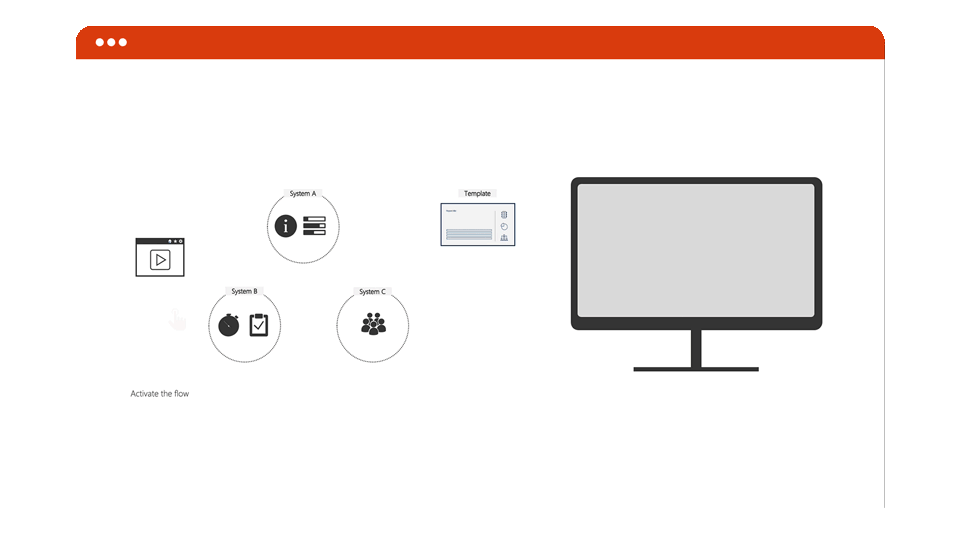
Stunning Reports
Customize your reports
Including dynamic images and icons to support the message, you want to convey.

Dynamic Charts
Save time with default features
Present the numbers in great-looking charts without having to create the chart from scratch every time.
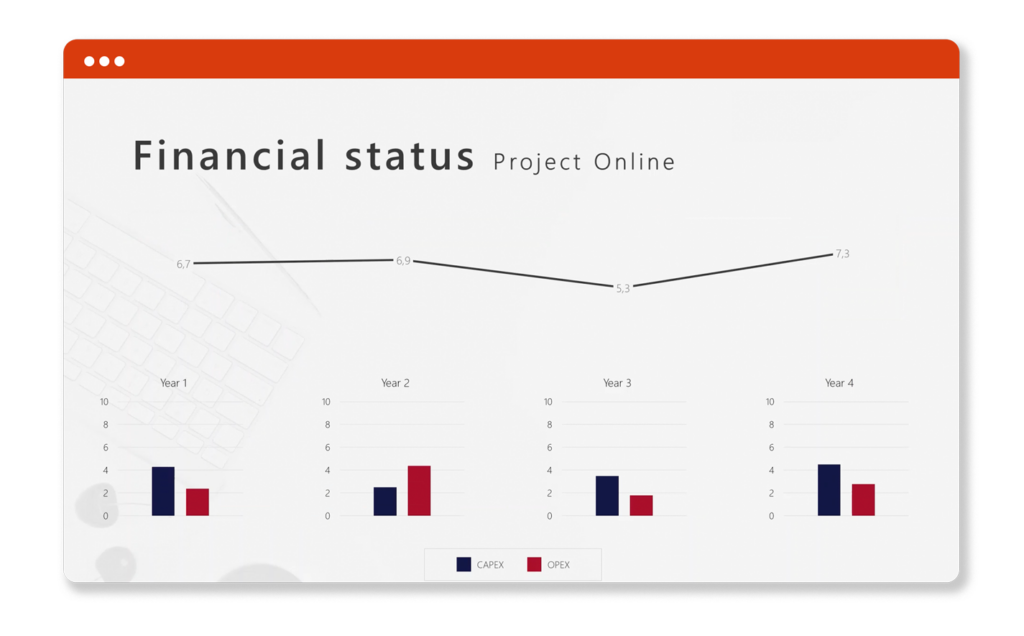
Timeline Overview
Provide intuitive overview
Show your project or event milestones in a basic timeline chart in exported document.
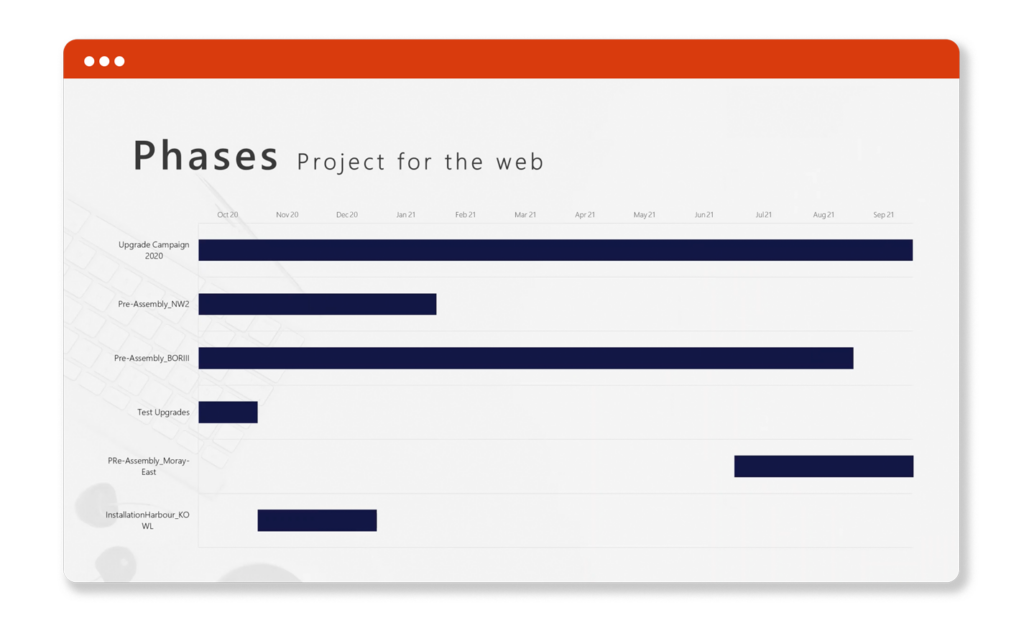
Present It has been created in the light of Project Manager’s need to regularly present their project data to senior management. The Present It status reporting tool saves them considerable time as it generates the reports automatically. This means that all Project Managers who previously had to put significant effort into data gathering and then make it presentable, now this work can be reduced to a simple click. As a Project Manager, you can now focus on creating real value for the business and your team. You can deliver monthly, weekly, or even daily project status reports that your management team expects, without spending excessive time on this administrative function.

Generate beautiful reports in no time and present them at meetings with minimal preparation.

Pull your data from multiple sources to collect reports across systems or departments.

Use default presentations or set up customizations to secure visual alignment across the organization.
Status Reporting is the collection of the current state of any given project, presented on a daily, weekly, or monthly basis.
Status Reporting plays a crucial role in any project manager’s set of tasks. Partly because it delivers a clear overview of the status of your projects on an on-going basis, but equally, if not more important, because it enables you to keep the management team informed about your project’s ongoing development.
A status report will typically contain a number of key data such as project name, timelines, key numbers, issues and risks, and more. The status report is typically generated on a weekly or monthly basis and therefore, project managers are required to keep tight and structured organization around their data, to minimize as much time spent on gathering the data as possible.

USA Headquarters:
240 N Washington Bvrd., Suite 303,
Sarasota, FL 34236
Phone: +1 941-584-9323
Email: info@trusteditgroup.com
Portugal Office:
Trusted IT Group
Rua da Cooperativa Agrícola Bloco D, 4A
9050-555, Funchal
Phone: +351 965863641
Email: info@trusteditgroup.com